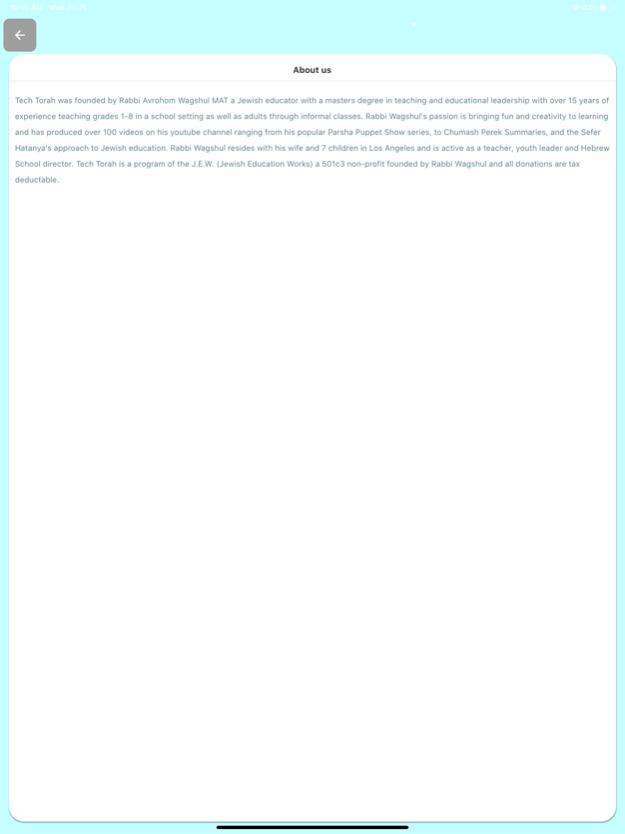Tech Torah by Avrohom Wagshul 1.16.12
Free Version
Publisher Description
Tech Torah was founded by Rabbi Avrohom Wagshul MAT a Jewish educator with a masters degree in teaching and educational leadership with over 15 years of experience teaching grades 1-8 in a school setting as well as adults through informal classes. Rabbi Wagshul's passion is bringing fun and creativity to learning and has produced over 100 videos on his youtube channel ranging from his popular Parsha Puppet Show series, to Chumash Perek Summaries, and the Sefer Hatanya's approach to Jewish education. Rabbi Wagshul resides with his wife and 7 children in Los Angeles and is active as a teacher, youth leader and Hebrew School director. Tech Torah is a program of the J.E.W. (Jewish Education Works) a 501c3 non-profit founded by Rabbi Wagshul and all donations are tax deductable.
Nov 21, 2023
Version 1.16.12
* Audio Not playing issue fixed.
* Update apps core functionality.
About Tech Torah by Avrohom Wagshul
Tech Torah by Avrohom Wagshul is a free app for iOS published in the Food & Drink list of apps, part of Home & Hobby.
The company that develops Tech Torah by Avrohom Wagshul is SHIUR CLOUD (PTY) LTD. The latest version released by its developer is 1.16.12.
To install Tech Torah by Avrohom Wagshul on your iOS device, just click the green Continue To App button above to start the installation process. The app is listed on our website since 2023-11-21 and was downloaded 2 times. We have already checked if the download link is safe, however for your own protection we recommend that you scan the downloaded app with your antivirus. Your antivirus may detect the Tech Torah by Avrohom Wagshul as malware if the download link is broken.
How to install Tech Torah by Avrohom Wagshul on your iOS device:
- Click on the Continue To App button on our website. This will redirect you to the App Store.
- Once the Tech Torah by Avrohom Wagshul is shown in the iTunes listing of your iOS device, you can start its download and installation. Tap on the GET button to the right of the app to start downloading it.
- If you are not logged-in the iOS appstore app, you'll be prompted for your your Apple ID and/or password.
- After Tech Torah by Avrohom Wagshul is downloaded, you'll see an INSTALL button to the right. Tap on it to start the actual installation of the iOS app.
- Once installation is finished you can tap on the OPEN button to start it. Its icon will also be added to your device home screen.